How to increase the speed of Computer and Leptop:
1.Choose System Performance Right:
विंडोज में आपको सिस्टम परफॉरमेंस आप्शन दिया हुआ है जिसकी मदद से आप अपने कंप्यूटर में परफॉरमेंस को और ज्यादा बेहतर बना सकते है तो इसके लिए सबसे पहले Control panel > system > advanced system settings > settings >adjust for best performance
2.Optimize Defragment and Drives:
आपके सिस्टम में बहोत सारे ड्राइव्स जैसे की c ड्राइव है इन्हें आपको ऑप्टिमाइज़ करना चाहिए जिससे आपके कंप्यूटर हेंग नही होगा और आपके पीसी की परफॉरमेंस यानि कंप्यूटर स्पीड (computer speed) और अच्छा होगा तो इसके लिए आपको window बटन प्रेस करके सर्च करना है defragment and optimize drives अब ड्राइव को सेलेक्ट और और फिर optimize पे क्लिक करे आपका ड्राइव ऑप्टिमाइज़ होना शुरू हो जायेगा
4. Delete All Temp Files:
सिस्टम में बहोत सारे ऐसे टेम्प फाइल्स है जिन्हें आप वक्त वक्त पे डिलीट नहीं करते जिसकी वजह से क्या होता है ये टेम्प फाइल बहोत ज्यादा हो जाते है और आपके सिस्टम को स्लो यानि धीमा कर देते है और आपका कंप्यूटर स्लो चलने लगता है तो आप इन सारे टेम्प फाइल्स को डिलीट कर सकते है तो रन इसके लिए कीबोर्ड में press कीजिये window + r बटन एक साथ और टाइप कीजिये %temp% और enter दबाये और इसके अन्दर जितने भी फाइल्स है उन्हें डिलीट करदे इसके बाद दुबारा टाइप करे temp और इसके अन्दर जो भी फाइल्स है उसे देलते करदे फिर बाद टाइप करे prefetch और enter दबाये फिर continue पे क्लिक करे और सारे फाइल्स डिलीट करदे
==>If this ticks are good, then support it....pls

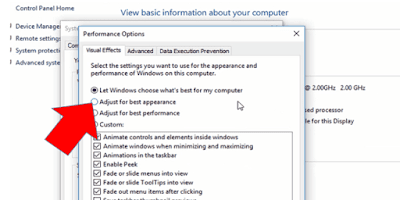







2 Comments
This is an informative blog. Keep it up. I am looking forward to this kind of blog. I took a lot away from this blog. also, your thoughts were very well organized as far as how you went into details and made it very. Thanks
ReplyDeletevisit site
This is an informative blog. Keep it up. I am looking forward to this kind of blog. I took a lot away from this blog. also, your thoughts were very well organized as far as how you went into details and made it very. Thanks
ReplyDeleteFacebook bellen